
- Netcat reverse shell create executable rubber ducky how to#
- Netcat reverse shell create executable rubber ducky Pc#
- Netcat reverse shell create executable rubber ducky download#
Netcat reverse shell create executable rubber ducky Pc#
So, if I am not missing anything, when your victim executes the rev shell or meterpreter shell, it should call back to your public IP and port, the router should forward the information to your host PC, your host PC should forward the packets to your VM via netcat. (I believe with nc, the command is the same "nc -lp 8888 -c "nc IP PORT")įinally, on the VM, obviously listen on the port specified in the section. Lets say you chose to forward port 8888 on your router to 8888 on your host PC, in the CMD as admin, run:
Netcat reverse shell create executable rubber ducky download#
On the host PC, if its windows (may have to open the port on the FW in windows, but usually when you listen with netcat, you get the FW popup asking if its ok), download the nmap package which comes with Ncat. You'd have to chose a port on your router and forward it to the host PC's IP, depending on your router it could be very easy or very annoying. When you generate the payload, use your public IP and the port you chose to forward on the router (8888 in the example below) So the flow would look like this: On the host PC, you'd have to use some form of application that allows for packet forwarding, like Netcat. If your target is outside of your network, you will have to create a port forward rule on both your router and your host PC. It could be tough, but it is absolutely doable! FYI if you are going for anonymity, its a terrible idea. I love all kinds of HID attack devices: Rubber Ducky or Bash Bunny from Hak5, DigiSpark from Arduino, O.MG cables and more. Play nice, support each other and encourage learning. We are not tech support, these posts should be kept on /r/techsupportĭon't be a dick.

Low-effort content will be removed at moderator discretion from security firms/pen testing companies is allowed within the confines of site-wide rules on self promotion found here, but will otherwise be considered spam. Spam is strictly forbidden and will result in a ban.
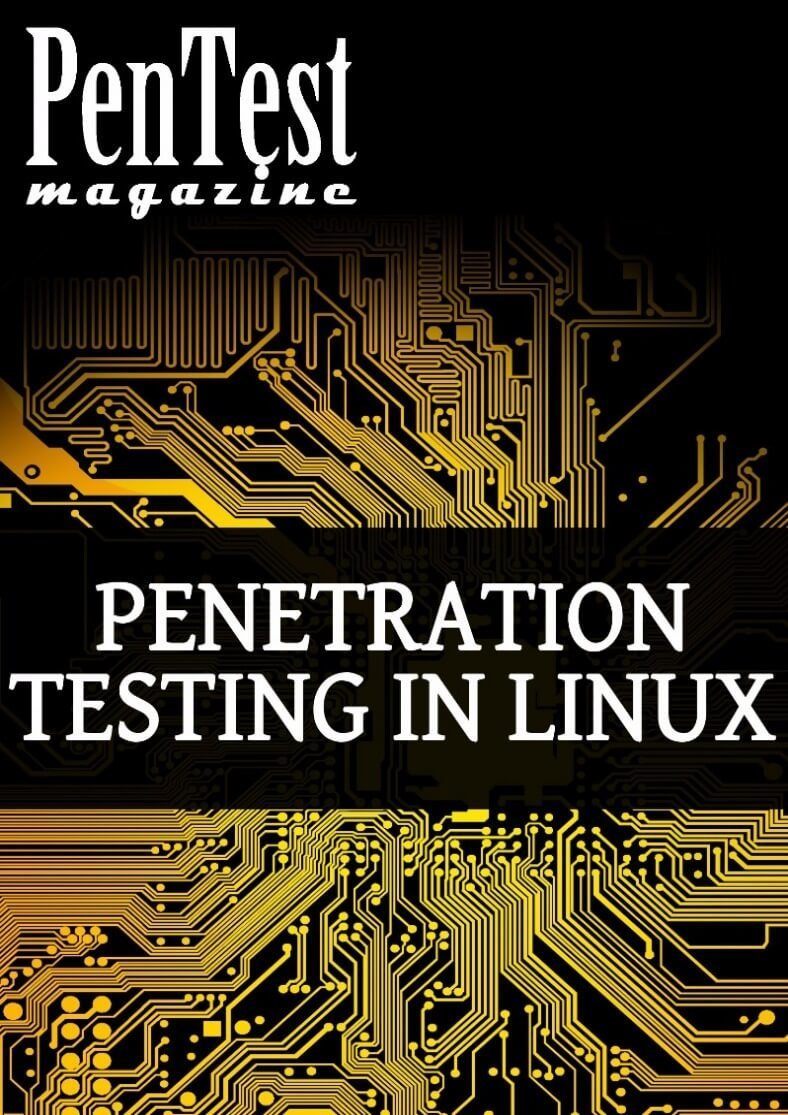
Sharing of personal data is forbidden - no doxxing or IP dumping Since outgoing traffic is less likely to be filtered by the firewall, a reverse shell is often the preferred choice. In this situation, the attacking device has an open port listening for incoming connections. We can use this tool to execute our malicious exe file in the target machine to get a meterpreter session. A reverse shell, on the other hand, will actively connect back to the attacking machine from the target.
Netcat reverse shell create executable rubber ducky how to#
No "I got hacked" posts unless it's an interesting post-mortem of a unique attack. How to Create a Reverse TCP Shell Windows Executable using. "How does HSTS prevent SSL stripping?" is a good question. Intermediate questions are welcomed - e.g.

"TeenagerĪrrested in Computer Crime Scandal", "Hacker Arrested after Bank Tampering". Guides and tutorials are welcome here as long as they are suitably complex and most importantly legal!īans are handed out at moderator discretion.Īnother one got caught today, it's all over the papers. This sub is aimed at those with an understanding of hacking - please visit /r/HowToHack for posting beginner links and tutorials any beginner questions should be directed there as they will result in a ban here. What we are about: quality and constructive discussion about the culture, profession and love of hacking. That lets you walk up to an unsecured laptop (that you have legitimate access to of course) and snag a shell.A subreddit dedicated to hacking and hacking culture. If you could have it type a program up you could in theory create a fake UAC. usb rubber ducky from hak5 uses teensy, too. Reverse shells are really fun to play with especially if you have something like a rubber ducky or a bash bunny. The Teensyterpreter gives a reverse shell on Windows machines. Subsequently it doesn’t stop a machine from inside your firewall that has access to the internet **cough**cough laptops, from using the allowable port, and then pivoting to anything that can be accessible on the internal lan. This means that the connection and all the traffic flowing through that pipe is going to look like regular http traffic and if that port is open on one of your hosts (as it usually is) then it doesn’t matter what kind of firewall you have, it isn’t going to stop a reverse shell from owning you. More on Using Bash's Built-in /dev/tcp File (TCP/IP) If you saw yesterday's Tech Tip and were looking for more on using TCP/IP with bash's built-in /dev/tcp device file…What’s so scary about this? Well, netcat can be listening on any port, and in the example it listened on port 80.


 0 kommentar(er)
0 kommentar(er)
